
Is your work environment ergonomic?
By Joshua
If you use your computer a lot, you might get sores and aches after using it for a long time. Repetitive clicking, dragging, dropping, even tapping on a tablet or smart phone stresses and strains your arm and shoulder muscles. Stressing your body for a long time will cause it to strain and result in pain.
In order to reduce the chances of injury, a key factor to consider is your height. It will determine the lengths and angles of your ideal seating arrangement, and also your keyboard/mouse placement. Consider the following images and links, and set up your computer equipment in your work environment to minimize stress on your wrists, arms, shoulders and back.
Mayo Clinic: https://www.mayoclinic.org/healthy-lifestyle/adult-health/in-depth/office-ergonomics/art-20046169
Rogards: https://www.rogards.com/good-office-ergonomics-start-with-a-great-chair/
BlitzResults - Ergonomics Calculator: https://www.blitzresults.com/en/ergonomic/
自動翻訳
コンピューターを頻繁に使用すると、長時間使用すると痛みが生じることがあります。 タブレットやスマートフォンでのクリック、ドラッグ、ドロップ、さらにはタップの繰り返しは、腕や肩の筋肉にストレスを与え、緊張させます。 長時間ストレスがかかると、体に負担がかかり、痛みが生じます。
怪我の可能性を減らすために考慮すべき重要な要素は、身長です。 これにより、理想的な座席配置の長さと角度、およびキーボード/マウスの配置が決まります。 次の画像とリンクを参考にして、手首、腕、肩、背中への負担を最小限に抑えるようにコンピューター機器を作業環境にセットアップしてください。
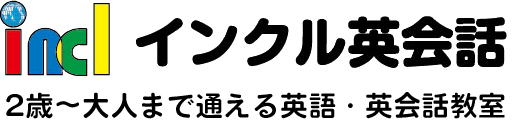
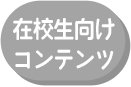

 テレビCM
テレビCM インクルブログ
インクルブログ カレンダー
カレンダー 英検結果
英検結果
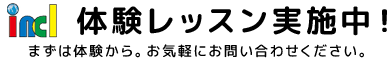

 無料体験・お問合せ
無料体験・お問合せ 053-434-4821
053-434-4821